728x90
Pawn 찾기
GetPawn()
현재 컨트롤러가 소유하고 있는 Pawn에 대한 참조를 가져오는 역할을 합니다.
APawn* ControlledPawn = GetPawn();조건에 맞는 액터 찾기
UGameplayStatics::GetActorOfClass
UGameplayStatics::GetActorOfClass는 월드 내에서 지정된 클래스의 첫 번째 인스턴스를 반환하는 함수입니다. 주로 특정 클래스의 액터가 하나만 존재하거나, 첫 번째로 발견된 액터만 필요할 때 사용됩니다.
AMyActorClass* MyActor = Cast<AMyActorClass>(UGameplayStatics::GetActorOfClass(GetWorld(), AMyActorClass::StaticClass()));
if (MyActor)
{
// MyActor를 성공적으로 찾음
}UGameplayStatics::GetAllActorsWithTag
UGameplayStatics::GetAllActorsWithTag는 월드 내에서 특정 태그를 가진 모든 액터를 찾아 반환하는 함수입니다. 주로 여러 액터가 동일한 태그를 가지고 있을 때 사용됩니다.
TArray<AActor*> TaggedActors;
UGameplayStatics::GetAllActorsWithTag(GetWorld(), TEXT("MyTag"), TaggedActors);
for (AActor* Actor : TaggedActors)
{
// 각각의 Actor를 처리
}오브젝트 이동관련
SetActorLocation
함수는 객체를 월드 좌표계에서 지정된 위치로 직접 이동시키는 함수입니다. 이 함수는 객체의 현재 위치를 무시하고 새로운 위치로 설정합니다.
함수 시그니처
bool SetActorLocation(const FVector& NewLocation, bool bSweep = false, FHitResult* OutSweepHitResult = nullptr, ETeleportType Teleport = ETeleportType::None);
- NewLocation: 이동할 새로운 위치 벡터입니다.
- bSweep: true로 설정하면 충돌을 고려하여 이동합니다.
- OutSweepHitResult: 충돌 정보를 저장하는 선택적 매개변수입니다.
- Teleport: 객체의 이동 방식(텔레포트 여부)을 지정합니다.
사용예시
#include "MyActor.h"
void AMyActor::MoveToLocation(FVector NewLocation)
{
SetActorLocation(NewLocation);
}AddActorWorldOffset
함수는 객체의 위치를 직접 변경할 때 사용됩니다. 이 함수는 지정된 오프셋만큼 객체를 이동시키며, 충돌을 고려할 수도 있고 무시할 수도 있습니다.
함수 시그니처
bool AddActorWorldOffset(FVector DeltaLocation, bool bSweep = false, FHitResult* OutSweepHitResult = nullptr, ETeleportType Teleport = ETeleportType::None);
- DeltaLocation: 이동할 오프셋 벡터입니다.
- bSweep: true로 설정하면 충돌을 고려하여 이동합니다.
- OutSweepHitResult: 충돌 정보를 저장하는 선택적 매개변수입니다.
- Teleport: 객체의 이동 방식(텔레포트 여부)을 지정합니다.
사용예시
#include "MyActor.h"
void AMyActor::Tick(float DeltaTime)
{
Super::Tick(DeltaTime);
FVector DeltaLocation(10.0f, 0.0f, 0.0f);
AddActorWorldOffset(DeltaLocation);
}AddMovementInput
함수는 Pawn이나 Character의 이동 입력을 처리하는 데 사용됩니다. 입력받은 결과 값을 그대로 넣을 때 사용
함수 시그니처
void AddMovementInput(FVector WorldDirection, float ScaleValue = 1.0f, bool bForce = false);- WorldDirection: 이동할 월드 방향 벡터입니다.
- ScaleValue: 이동 벡터의 크기입니다.
- bForce: true로 설정하면 Pawn이 이동할 수 없는 상황에서도 이동을 시도합니다.
사용예시
#include "MyCharacter.h"
void AMyCharacter::SetupPlayerInputComponent(UInputComponent* PlayerInputComponent)
{
Super::SetupPlayerInputComponent(PlayerInputComponent);
PlayerInputComponent->BindAxis("MoveForward", this, &AMyCharacter::MoveForward);
}
void AMyCharacter::MoveForward(const FInputActionValue& Value)
{
FVector2D MovementVector = InputValue.Get<FVector2D>();
if (MovementVector.X != 0)
{
//FVector Direction = FVector::ForwardVector * MovementVector.X;
//GetPawn()->AddActorWorldOffset(Direction * 50.f);
FRotator Rotator = GetControlRotation();
FVector Direction = UKismetMathLibrary::GetForwardVector(FRotator(0, Rotator.Yaw, 0));
GetPawn()->AddMovementInput(Direction, MovementVector.X);
}
if (MovementVector.Y != 0)
{
/*FVector Direction = FVector::RightVector * MovementVector.Y;
GetPawn()->AddActorWorldOffset(Direction * 50.f);*/
FRotator Rotator = GetControlRotation();
FVector Direction = UKismetMathLibrary::GetForwardVector(FRotator(0, Rotator.Yaw, 0));
GetPawn()->AddMovementInput(Direction, MovementVector.Y);
}
}FloationPawnMovement 추가
알아서 보간을 내부에서 진행해 주기 때문에 deltime같은 것들을 곱해주지 않아도된다.
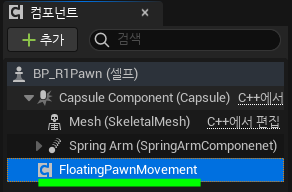
오브젝트 회전관련
AddYawInput
APlayerController에 정의된 함수 중 하나입니다. 이 함수는 플레이어 컨트롤러의 수평 회전 값을 조정합니다.
매 프레임마다 실행되지 않고 회전값을 저장해둔다.
함수 시그니처
void APlayerController::AddYawInput(float Val);- Val: 회전할 양을 지정하는 부동 소수점 값입니다. 양수는 오른쪽으로 회전하고 음수는 왼쪽으로 회전합니다.
사용예시
void AR1PlayerController::Input_LookRight(const FInputActionValue& InputValue)
{
// 마우스 오른쪽으로 이동하면 시점을 오른쪽으로 회전시킴
float YawValue = InputValue.Get<float>();
AddYawInput(YawValue);
}728x90
'Unreal' 카테고리의 다른 글
| [Unreal5] Input Action와 Input Mapping Context 사용방법 (0) | 2024.06.03 |
|---|---|
| [Unreal5] Component 추가 및 속성 변경 (0) | 2024.05.30 |
| [Unreal5] 오브젝트 Load 방법 및 생성 (1) | 2024.05.28 |
| [Unreal5]GameInstance와 GameModeBase (0) | 2024.05.22 |
| [Unreal5] UObject와 Reflection (0) | 2024.05.22 |